
CABAL online
|
|
| | Cabal running crappy? |  |
| | | Author | Message |
|---|
Beat
Member
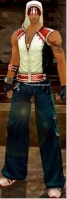
Posts : 105
Points : 5449
Reputation : 2
Join date : 2010-06-14
Age : 36
Location : England
 |  Subject: Cabal running crappy? Subject: Cabal running crappy?  Fri Jul 09, 2010 2:41 pm Fri Jul 09, 2010 2:41 pm | |
| ello my peoples. thought i would share some new found info i discovered when trying to speed cabal up. if you turn mutli sampeling off in the graphics part of the options you will find that you will have no more laggs in big places. basically multi sampeling allows graphics to constantly be re-rendered which is great when your playing on your own....but when your in a spot with 5+ mobs or 10 players (pvp instance) this can cause ur graphics to struggle. the only downside is that the graphics are not at max sharpness...not noticable unless you play fullscreen...even then unless you are a graphics noob like me you probably wouldnt even notice it. hope this helps..it did for me  B | |
|   | | BladerNeles
Member

Posts : 69
Points : 5366
Reputation : 3
Join date : 2010-06-06
Age : 31
Location : The Netherlands
 |  Subject: Re: Cabal running crappy? Subject: Re: Cabal running crappy?  Fri Jul 09, 2010 10:00 pm Fri Jul 09, 2010 10:00 pm | |
| MSAA is also known as Anti Aliasing. Wich makes the edges look more sharper and natural. This hower takes up a big FPS rate, so unless u got a kickass gaming card you will notice it quite good (try run fraps to see ur fps) with new rig i run 8x msaa 60 FPS all time. | |
|   | | BrainSplitter
Member

Posts : 135
Points : 5526
Reputation : 3
Join date : 2010-03-18
 |  Subject: Re: Cabal running crappy? Subject: Re: Cabal running crappy?  Sun Jul 11, 2010 5:45 pm Sun Jul 11, 2010 5:45 pm | |
| My pc is so shitty that when i get all on lowest its even worst! goddamnit | |
|   | | jarfreak
Member

Posts : 21
Points : 5313
Reputation : 0
Join date : 2010-06-11
 |  Subject: Re: Cabal running crappy? Subject: Re: Cabal running crappy?  Wed Jul 14, 2010 2:04 pm Wed Jul 14, 2010 2:04 pm | |
| in addition to what beat said, u can also go to ur Nvidea and Ati hardware setup u can go there by pressing right mouse button on ur wallpaper and it should be in that list, then go to 3d Setup and turn everything down, things like Multi sampling/anti aliassing, Anistrophic Filtering, V synch, are very heavy things Nvidea mostly sets those things to ON automaticly which is very anoying, If off is not in the list, Select "Let Application decide".
Greetz | |
|   | | BrainSplitter
Member

Posts : 135
Points : 5526
Reputation : 3
Join date : 2010-03-18
 |  Subject: Re: Cabal running crappy? Subject: Re: Cabal running crappy?  Fri Jul 16, 2010 12:00 pm Fri Jul 16, 2010 12:00 pm | |
| - jarfreak wrote:
- in addition to what beat said, u can also go to ur Nvidea and Ati hardware setup u can go there by pressing right mouse button on ur wallpaper and it should be in that list, then go to 3d Setup and turn everything down, things like Multi sampling/anti aliassing, Anistrophic Filtering, V synch, are very heavy things Nvidea mostly sets those things to ON automaticly which is very anoying, If off is not in the list, Select "Let Application decide".
Greetz Hmm,,, ye i got something like that. Question is, if ill lower my card's performance, wont that mess up this laptops efficency even more? | |
|   | | BladerNeles
Member

Posts : 69
Points : 5366
Reputation : 3
Join date : 2010-06-06
Age : 31
Location : The Netherlands
 |  Subject: Re: Cabal running crappy? Subject: Re: Cabal running crappy?  Fri Jul 16, 2010 7:49 pm Fri Jul 16, 2010 7:49 pm | |
| - BrainSplitter wrote:
- jarfreak wrote:
- in addition to what beat said, u can also go to ur Nvidea and Ati hardware setup u can go there by pressing right mouse button on ur wallpaper and it should be in that list, then go to 3d Setup and turn everything down, things like Multi sampling/anti aliassing, Anistrophic Filtering, V synch, are very heavy things Nvidea mostly sets those things to ON automaticly which is very anoying, If off is not in the list, Select "Let Application decide".
Greetz
Hmm,,, ye i got something like that.
Question is, if ill lower my card's performance, wont that mess up this laptops efficency even more? The lower teh performance the lower the efficenty, thats a downside to it. I recommen to just leave it on in the ati/nvidia settings. And than lower the game performance. | |
|   | | jarfreak
Member

Posts : 21
Points : 5313
Reputation : 0
Join date : 2010-06-11
 |  Subject: Re: Cabal running crappy? Subject: Re: Cabal running crappy?  Sun Jul 18, 2010 7:51 pm Sun Jul 18, 2010 7:51 pm | |
| - BrainSplitter wrote:
- jarfreak wrote:
- in addition to what beat said, u can also go to ur Nvidea and Ati hardware setup u can go there by pressing right mouse button on ur wallpaper and it should be in that list, then go to 3d Setup and turn everything down, things like Multi sampling/anti aliassing, Anistrophic Filtering, V synch, are very heavy things Nvidea mostly sets those things to ON automaticly which is very anoying, If off is not in the list, Select "Let Application decide".
Greetz
Hmm,,, ye i got something like that.
Question is, if ill lower my card's performance, wont that mess up this laptops efficency even more? the thing is, if u trun down game settings when u have Nvidea settings still on u dont realy turn it off so every graphic application on ur computer will run heavy. | |
|   | | BrainSplitter
Member

Posts : 135
Points : 5526
Reputation : 3
Join date : 2010-03-18
 |  Subject: Re: Cabal running crappy? Subject: Re: Cabal running crappy?  Thu Jul 22, 2010 2:21 am Thu Jul 22, 2010 2:21 am | |
| I have everything off, fact is my pc's are freaking shit:) | |
|   | | Sponsored content
 |  Subject: Re: Cabal running crappy? Subject: Re: Cabal running crappy?  | |
| |
|   | | | | Cabal running crappy? |  |
|
Similar topics |  |
|
| | Permissions in this forum: | You cannot reply to topics in this forum
| |
| |
| |
|

